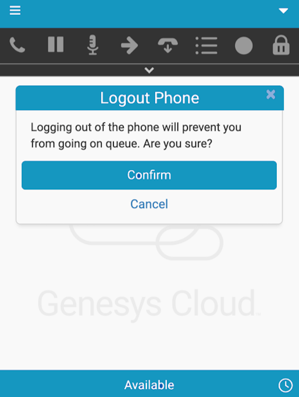組み込みクライアントで電話からログアウトする
注意: この記事は、Genesys Cloud Embeddable Framework、Genesys Cloud for Chrome、Genesys Cloud for Firefox、Genesys Cloud for Microsoft Teams、Genesys Cloud for Salesforce、および Genesys Cloud for Zendesk に適用されます。
クライアントでキューに入っていて、電話からログアウトしたい場合、クライアントはログアウト電話管理者があなたに割り当てた場合にのみオプションを選択してください電話>駅>自己を切り離す許可。この権限では、キュー中に電話からログアウトすることは制限されません。
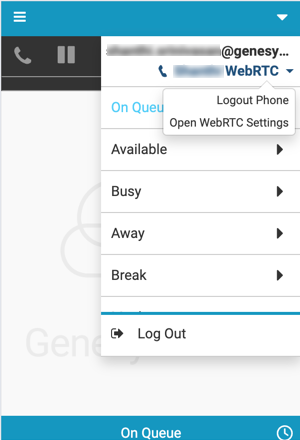
管理者がこの権限をあなたに割り当てていない場合は、ログアウト電話オプションは利用できず、キュー中は携帯電話からログアウトできません。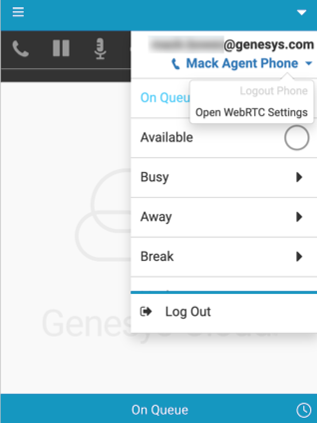
キューから外れた後、電話からログアウトを試みることができます。再度キューに入る前に電話を選択してください。クリック確認する電話からログアウトします。