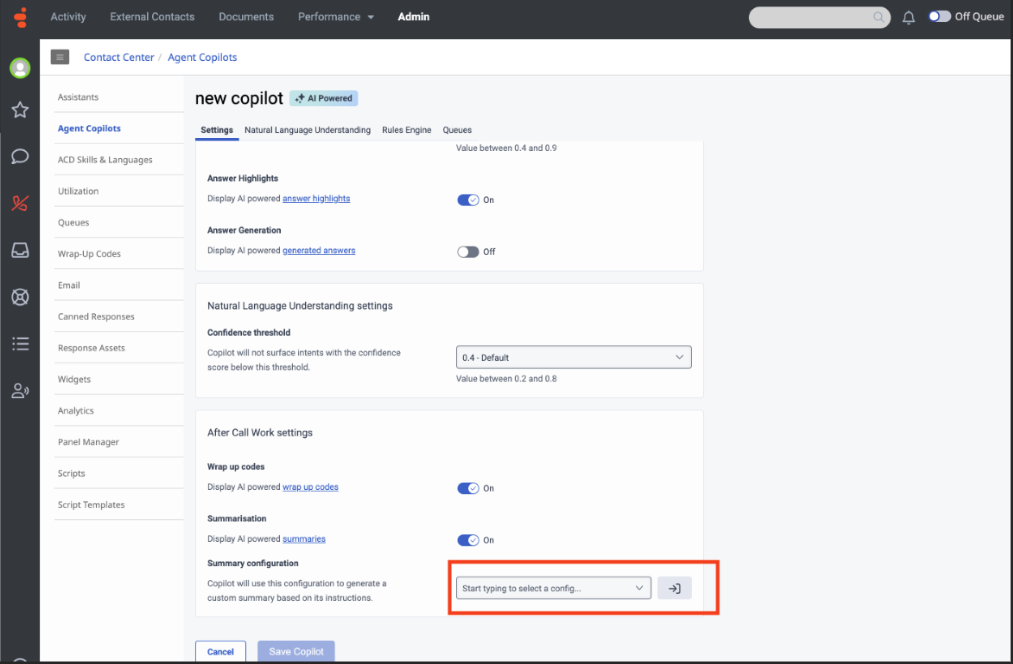エージェント コパイロットに概要構成を割り当てる
AI Studio サマリー構成を Agent Copilot に割り当てる前に、まず AI Studio ビューでそれを追加する必要があります。詳細については、 AI Studio の概要を追加および管理する。
注記:トランスクリプトはプレーン テキストである必要があり、会話の内部参加者と外部参加者は、サマリー構成の内部参加者と外部参加者に完全に一致し、個別の行に分離されている必要があります。
- 管理をクリックします。
- 下AIスタジオ、 クリックエージェント副操縦士。
- クリック管理者>オーケストレーション> AIスタジオ>エージェント副操縦士。
- 希望する Agent Copilot を検索するか、そこに移動し、クリックして開きます。選択した副操縦士の「設定」タブが開きます。
- [通話後の作業設定] > [概要構成] で、新しい概要構成を作成するか、既存の概要構成を選択します。
- 新しいサマリー設定を作成するには、開くをクリックしますボタンをクリックして AI Studio を新しいタブで開き、概要構成を追加します。
- 既存のサマリー構成を使用するには、リストから選択します。
- クリック副操縦士を保存。