あなたのステータスを変更する
クライアントまたはGenesysCloudのいずれかでステータスを変更すると、変更は両方のアプリケーションですぐに有効になります。
クライアントでステータスを変更するには、次の手順に従います。
- クリック 矢印クライアントの右上隅にあるか、ペインの下部にあるステータスをクリックします。
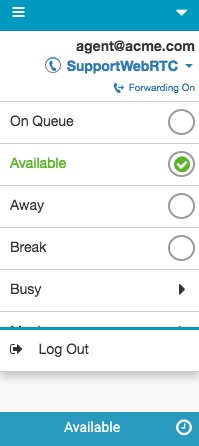
- ステータスを選択します。
- オンキュー
もしあなたが電話>駅>自己を切り離す権限がなく、電話が選択されていない場合、クライアントは次のメッセージを表示します。
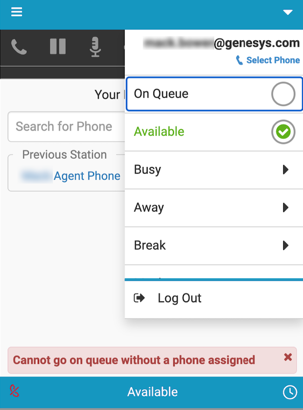
- 不在時
- を選択した場合 不在時、日付と時刻を設定します。 終了日のない外出スケジュールを設定するには、[ 終了時刻を指定しない.
- クリック スケジュール. メモ: 予定外の不在をキャンセルするには、[ スケジュールの削除.
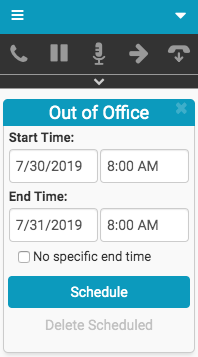
- オンキュー
詳細については、 ステータス.
統合の詳細については、を参照してください。 Genesys CloudEmbeddableFrameworkについて、 Genesys CloudforSalesforceについて、 Genesys Cloud forMicrosoftTeamsについて、 と Genesys CloudforZendeskについて。

