連絡先IDを要求する
近日公開予定の機能:ビジネス向けAppleメッセージ。
前提条件
以下の権限
- 外部連絡先>外部組織>追加
- 外部連絡先>外部組織>編集
- 外部連絡先>外部組織>消去
- 外部連絡先 >外部組織 >表示
注記:電話、メール、ソーシャルチャンネル識別子( Appleビジネス向けメッセージX(Twitter、Facebook、Instagram、WhatsApp) 。
- クリックディレクトリ>外部連絡先。
- クリックメニュー>連絡先>外部連絡先および組織。
- 連絡先の名前または組織名の全部または一部を入力します。外部の連絡先と組織を検索する箱。
- 結果リストで、表示する連絡先の行をクリックします。
- 連絡先概要パネルで、星印をクリックします
 申請する識別子の横にあるアイコンをクリックします。クレーム識別子ダイアログで、請求識別子を現在の連絡先にリンクします。
申請する識別子の横にあるアイコンをクリックします。クレーム識別子ダイアログで、請求識別子を現在の連絡先にリンクします。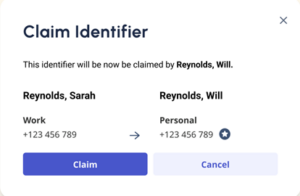
メモ:
- その識別子がすでに別の連絡先によって要求されている場合は、請求現在の連絡先に識別子を再割り当てします。
- 識別子が申請されると、星
 アイコンは、要求された識別子の横に表示されます。
アイコンは、要求された識別子の横に表示されます。

