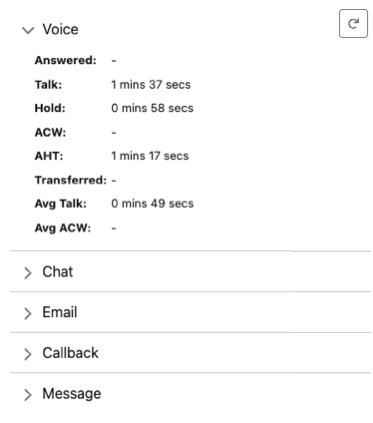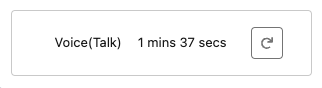Genesys Cloud CXエージェントパフォーマンス統計コンポーネントを構成する
- インストールCX Cloud、Salesforce Service Cloud パッケージ向け WEM
管理者は、エージェントのパフォーマンス統計をスタンドアロン コンポーネントとして Salesforce Service Cloud Voice のコンタクト センターに追加できます。エージェントパフォーマンス統計コンポーネントには、エージェントのパフォーマンス メトリック。統計は、エージェントがアクティビティを監視し、改善すべき領域を特定するのに役立ちます。
Genesys Cloud CXエージェントパフォーマンス統計コンポーネントは、 CX Cloud、Salesforce Service Cloud パッケージ用の WEM。
エージェントのパフォーマンスの詳細については、エージェントパフォーマンス詳細ビューそして私のパフォーマンスビュー。
コンポーネントを設定して追加する
Salesforce で、エージェントのパフォーマンスと統計コンポーネントをカスタム コンポーネントとして Lightning ページに追加し、そのページをアプリ ナビゲーション項目としてコンタクト センター Lightning アプリに追加します。既存の音声通話記録ページに機能を追加する方法の詳細については、以下を参照してください。エージェントの音声通話記録ページを作成して構成する。
詳細については、 Lightning Experience レコードページの作成と設定そしてLightning Experience レコードページを有効化Salesforce ドキュメントをご覧ください。
このコンポーネントは、音声、コールバック、チャット、電子メール、メッセージなど、さまざまなメディア タイプの統計を表示します。Salesforce の Lightning ページにコンポーネントを追加するときに、次の設定を構成できます。
- 画面タイプ:すべてのメディア タイプの完全な統計を表示する包括的なフル レイアウト、または選択したメディア タイプの選択された統計データを表示する焦点を絞ったミニ レイアウトのいずれかを選択します。
- カテゴリーを選択:ミニ レイアウトを使用する場合は、データが表示される特定のメディア タイプを選択します。音声、コールバック、電子メール、チャット、メッセージから、いずれかのメディア タイプを選択します。
- 表示する統計を選択:ミニ レイアウトを使用する場合は、選択したメディア タイプに対して表示する特定の統計を選択します。次の表に、メディア タイプごとに表示される統計を示します。
統計 説明 応答数 指定された期間にエージェントによって応答された割り当てられたACDインタラクションの数の測定。 エージェントがインタラクションに最初に接続したときに応答された増分。 平均通話時間 メディアタイプの操作に費やした平均秒数。
計算方法: 合計通話時間/通話時間とのインタラクションの数
平均保留時間 対話が保留されていた平均秒数。
計算方法: 合計保留時間 / インタラクションの保留数
平均後処理時間
エージェントがアフターコールワークの完了に費やした平均時間。
計算方法: 合計ACW / ACWとの相互作用
平均処理時間 エージェントがインタラクションの処理に費やした平均時間。 この計算には通話時間、保留時間、後処理時間が含まれます。 アウトバウントコールの場合は、ダイヤル時間と連絡時間も含まれます。
計算方法: (累積通話時間 +累積保留時間 +累積後処理 +累積ダイヤル時間+累積連絡時間)/処理されたインタラクションの数
転送数 エージェントが1つのキューで応答してから転送したインタラクションの数の測定値。 転送は、エージェントが応答したキューに対してカウントされます。 この測定値は、ブラインド転送またはコンサルト転送のインタラクション数によって計算されます。
通話 会話中にユーザーが対話するセッションの数。セッションには、エージェントが会話に参加した時点から切断した時点までが含まれます。
ACW 回数アフターコール作業(ACW)が完了しました。 後処理とはエージェントが一回のインタラクションのすぐ後に行った処理のことです。 作業には活動コードの入力、お客様のデータベースの更新、フォームの記入、連絡先に電話をすることなどが含まれます。 測定基準として、エージェントがコールの処理を終了するのにかかる合計時間を示します。 エージェントが次の連絡先を処理できるようになる前にそのエージェントが作業を完了しなければならない場合、ACWはに処理されます。
しくみ
エージェントはコンタクト センターの Lightning アプリにログインし、パフォーマンス統計を表示できます。次の画像は、統計をフルレイアウトで表示するように選択した場合を示しています。
次の画像は、特定のメディア タイプとメトリックの統計がミニ レイアウトに表示されるように選択された場合を示しています。