ServiceNowでプレゼンス状態を作成する
Genesys Cloud と ServiceNow を統合する場合、2 つのシステム間でエージェントの可用性状態を一致させることが重要です。ServiceNow UIで利用可能なすべてのプレゼンス状態を表示するには、ダッシュボードから全て>プレゼンス状態。
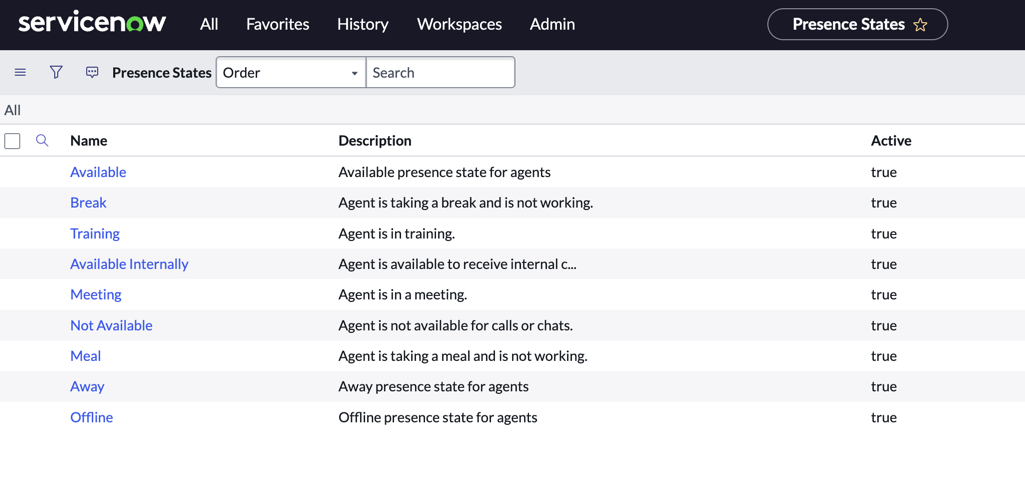
各州にはsys_idこれは ServiceNow の一意の識別子です。Genesys Cloud ステータスに対応する ServiceNow のさまざまなプレゼンス状態を識別します。プレゼンス状態を右クリックしてクリックsys_idをコピー。また、Genesys Cloud ステータスと一致するプレゼンス状態については、適切なサービス チャネルが追加されていることを確認します。
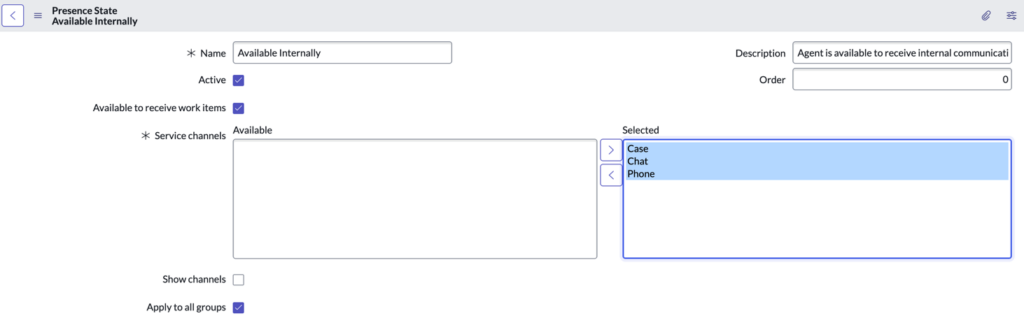
各プレゼンス状態の sys_id は、後で Genesys Cloud の Genesys と ServiceNow の統合による Unified Experience で使用されます。詳細については、 Genesys CloudとServiceNow間のステータスをマッピングする。

