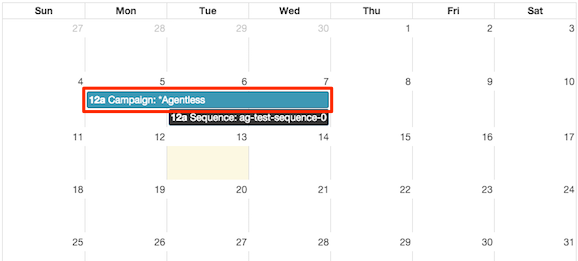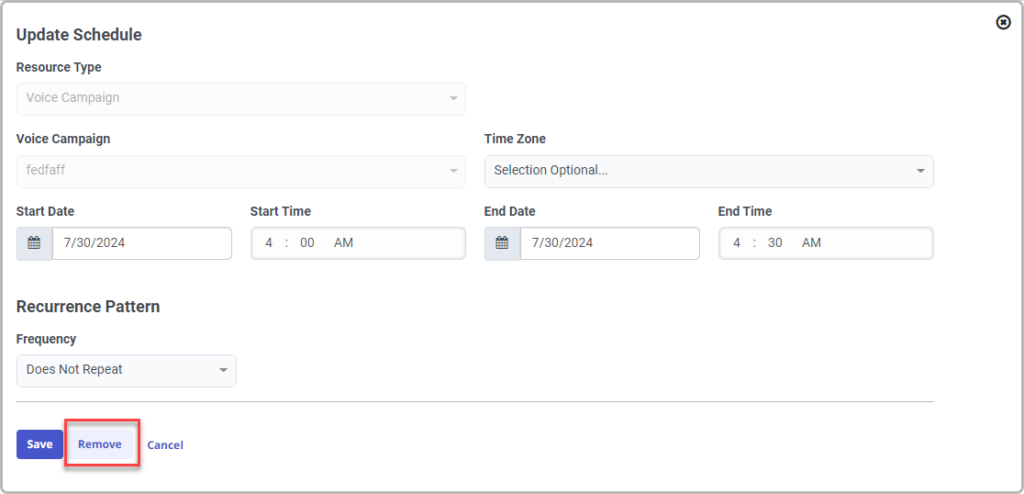キャンペーンまたはキャンペーンシーケンスのスケジュールエントリを削除する
スケジュール エントリを削除するには、次の手順に従います。
-
管理をクリックします。
-
アウトバウンドのキャンペーン管理をクリックします。
- クリックメニュー>デジタルとテレフォニー>アウトバウンド>キャンペーン管理。
-
スケジュールタブをクリックします。
-
カレンダービューに表示される期間を設定するには、月、週、 または日。
-
必要に応じて、削除したいスケジュールの日付まで移動します。次または前のボタン。
-
クリック取り除く。システムは、削除操作の確認を求めることなくスケジュール エントリを削除します。
定期的なイベントを削除するには:
- 削除する定期的なイベントをクリックします。表示されるダイアログボックスで、イベントを削除。
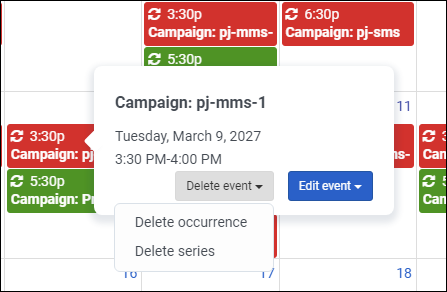
- 定期的なイベントを削除するには、次のいずれかのオプションを選択します。
- 選択発生を削除。イベントの単一の発生が削除されます。
- 選択シリーズを削除。イベントの発生はすべて削除されます。