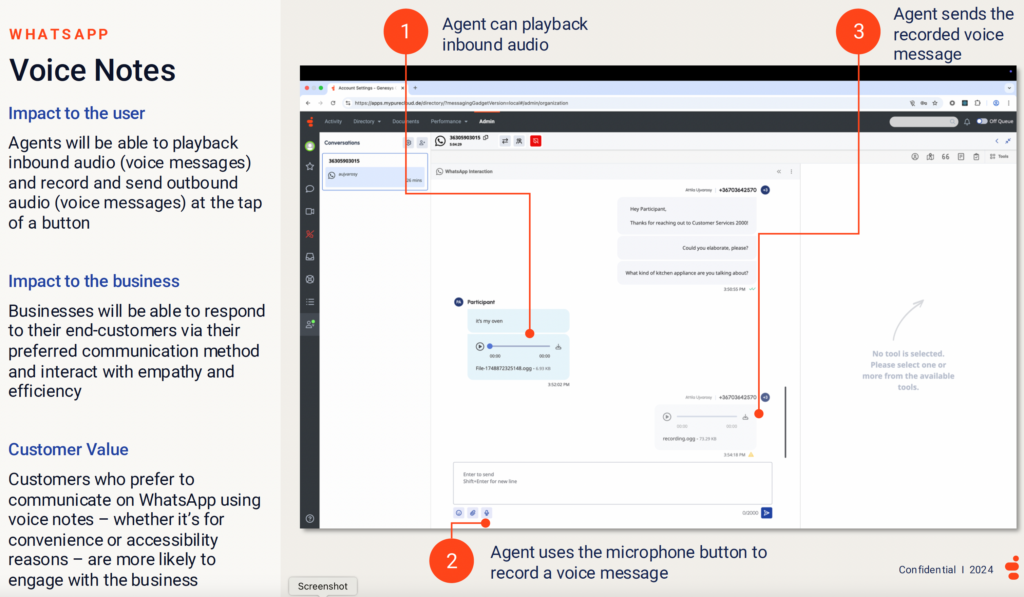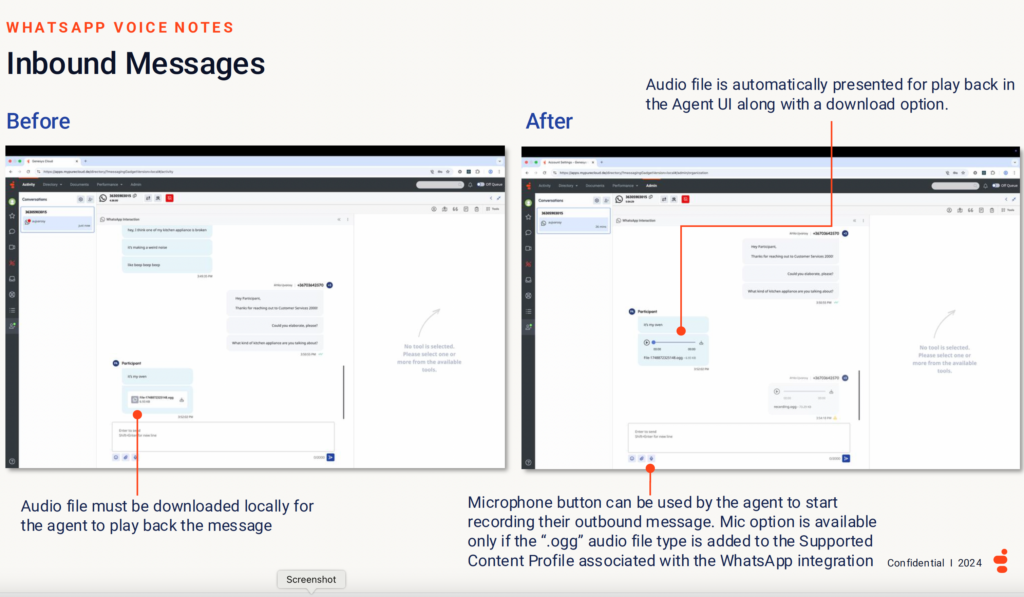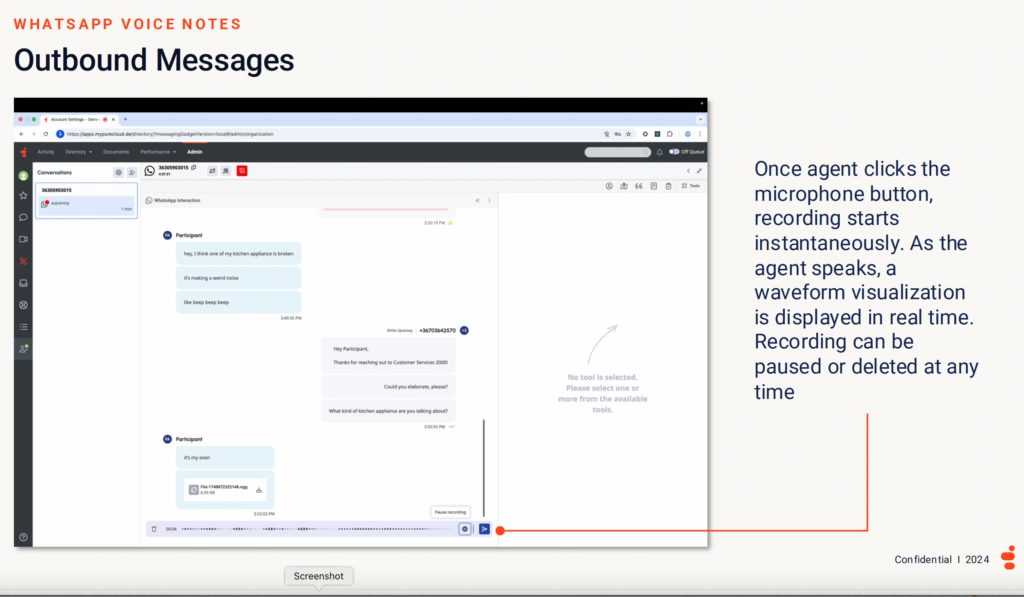ジェネシスクラウド
WhatsAppの音声メッセージ機能がGenesys Cloudに登場
| 発表日 | 発効日 | Aha! アイデア |
|---|---|---|
| 2025-06-23 | - | Aha! リンク |
今後のリリースでは、Genesys Cloud は WhatsApp 上のエージェントと顧客間の音声メモの交換をサポートし、よりアクセスしやすく共感的なコミュニケーションを可能にします。この機能により、Genesys Cloud ユーザーは、顧客の好みのコミュニケーション モード (音声) で顧客と会うことができます。
新着情報?
エージェントはすぐに次のアクションを実行できるようになります。
- ファイルをダウンロードせずに、エージェントのデスクトップ内で直接、着信 WhatsApp 音声メッセージを再生します。
- リアルタイムの波形フィードバックとともに、マイクを使用して発信音声メモを録音して送信します。
- 送信する前に、音声録音を一時停止、プレビュー、キャンセル、または削除します。
- 必要に応じて、デジタル トランスクリプトから音声メッセージをダウンロードして再生します。
このアップデートでは、WhatsApp のモバイル エクスペリエンスを反映したメッセージング機能が導入され、音声メモは OGG 形式で交換され、メッセージあたりのサイズ制限は 16 MB になります。
なぜこれが重要なのでしょうか?
以前は、エージェントはテキストを使用してのみ WhatsApp メッセージに返信できました。顧客が音声メッセージを送信した場合、エージェントは手動でファイルをダウンロードして聞く必要があり、音声メッセージで返信することはできませんでした。
この新しい機能:
- 視力障害や読書障害のあるユーザーのアクセシビリティが向上します。
- 特に音声通信が好まれる地域での自然なコミュニケーションをサポートします。
- やり取りを高速化し、エージェントと顧客の両方にとって応答が簡単かつ迅速になります。
- 口調と感情を伝え、エージェントがより共感を持って対応できるようにします。
- エージェントの機能をエンド カスタマーの WhatsApp の動作に合わせて調整します。
- ユーザーがどこにいても音声で対応することで、顧客エクスペリエンスが向上します。
- 非同期メッセージングに音声を導入することで、アクセシビリティ、スピード、感情的なつながりが向上します。
- レポートと分析における音声メモの使用状況に関する指標を通じて、より優れた追跡と分析が可能になります。
ユースケース
- エージェントは、顧客からの音声メッセージをワークスペースで直接聞き、自分の録音で返信することができます。
- スーパーバイザーと品質管理者は、インタラクションの記録内で音声メッセージのやり取りを確認したり、コンプライアンスやコーチングのためにダウンロードしたりできます。
- 管理者は、コンテンツ プロファイル設定を通じてエージェントが発信音声メッセージを送信できるかどうかを制御できます。
エージェント UI では何が期待できますか?
- 着信音声メッセージのインライン再生。
- 送信メッセージの波形視覚化機能を備えた記録ツール。
- 録音を管理するためのコントロールをクリアします (一時停止、送信、削除)。
- 監査またはレビューの目的でダウンロード オプションを使用します。